Step 1
Installing the
DriverFirst of all, click on the link above and choose run or open. This will automatically add the drivers to a folder on your PC in C:\Program Files\Imode Unlocker
Now remove the sim card from your phone, power it on and plug the mini-usb connector into the phone and the USB end into your PC. Your PC will recognise a new device and look for drivers. Tell Windows to install from a specific location and browse to the folder where you saved the file. Your PC will now load the correct drivers for your phone.
Step 2
Now you are ready to load the unlock software
Loading the unlock software
Run
Software You now need to disable your antivirus software before you run this file. Normally, this is done by right clicking on your antivirus icon below on the bottom bar and selecting disable. Do not select close as most antivirus software will continue to run in the background. If you can not disable from the bottom bar, open your antivirus software and disable from the settings menu. Now locate the file (server.exe) where you saved it, and double click it to run the software





